RBAC
Botkube allows plugins to access Kubernetes API by defining RBAC rules as part of plugin context.rbac configuration. Kubeconfig generation needs to be requested by defining context.rbac property.
Based on this configuration Botkube generates a temporary kubeconfig with user and/or group impersonation.
This kubeconfig is available to plugins in the Execute and Stream contexts.
Architecture
Botkube uses its own cluster credentials to generate a temporary kubeconfig, and the kubeconfig uses user/group impersonation.
For source plugins, the kubeconfig is generated once - during plugin startup. For executor plugins, the kubeconfig is generated every time a command is sent to the plugin, which allows greater flexibility, such as including the name of the channel the command was sent from.
Configuration
For each executor and source plugin, you can define a context.rbac configuration. This config is used to generate a dedicated kubeconfig.
executors:
"kubectl":
botkube/kubectl@v1:
enabled: true
# ...
context:
rbac:
user:
type: Static # Static or ChannelName
static: # applicable only for "Static" user mapping type
value: botkube-internal-static-user
prefix: "" # optional prefix for user name; useful especially for channel name mapping
group:
type: Static # Static or ChannelName
static: # applicable only for "Static" group mapping type
values:
- "my-group1"
- "my-group2"
prefix: "" # optional prefix for all group names; useful especially for channel name mapping
Mapping types
For both user and group, the following mapping types are supported:
StaticFor user, it uses a single static value. For group, it uses a list of static values. The value is prepended with an optional prefix.
ChannelNameChannel name is used as subject for user or group impersonation. The channel name is prepended with an optional prefix. This mapping is only available for executor plugins.
Default configuration
When a given plugin have context.rbac property undefined, Botkube doesn't generate a kubeconfig for this plugin. To request kubeconfig generation, define context.rbac property with empty value:
executors:
"kubectl":
botkube/kubectl@v1:
enabled: true
# ...
context:
rbac: {} # enable kubeconfig generation
However, such configuration will generate a kubeconfig with empty impersonation config, which effectively means an anonymous access to the Kubernetes API.
During Botkube installation, Botkube generates Kubernetes ClusterRole and ClusterRoleBinding resources with read-only access for the default group botkube-plugins-default. This group is used by default across the values.yaml for all default plugins.
rbac:
# ...
groups:
"botkube-plugins-default":
create: true
rules:
- apiGroups: ["*"]
resources: ["*"]
verbs: ["get", "watch", "list"]
See the values.yaml for more details.
Defaults for user mapping when group mapping is used
Kubernetes requires user for group impersonation. That's why when a group mapping is user without context.rbac.user mapping defined, Botkube uses botkube-internal-static-user user name for impersonation.
For example, when the following configuration is used:
executors:
"kubectl":
botkube/kubectl@v1:
enabled: true
# ...
context:
rbac:
# no user mapping defined
group:
type: Static
static:
value: botkube-plugins-default
It is equivalent to:
executors:
"kubectl":
botkube/kubectl@v1:
enabled: true
# ...
context:
rbac:
user:
type: Static
static:
value: botkube-internal-static-user
group:
type: Static
static:
value: botkube-plugins-default
Defaults for Botkube Cloud
When configuring plugin on Botkube Cloud, the "Default" permissions mean that the botkube-plugins-default group will be used, which have read-only access to Kubernetes API and is configured during Botkube installation. See the Default configuration section.
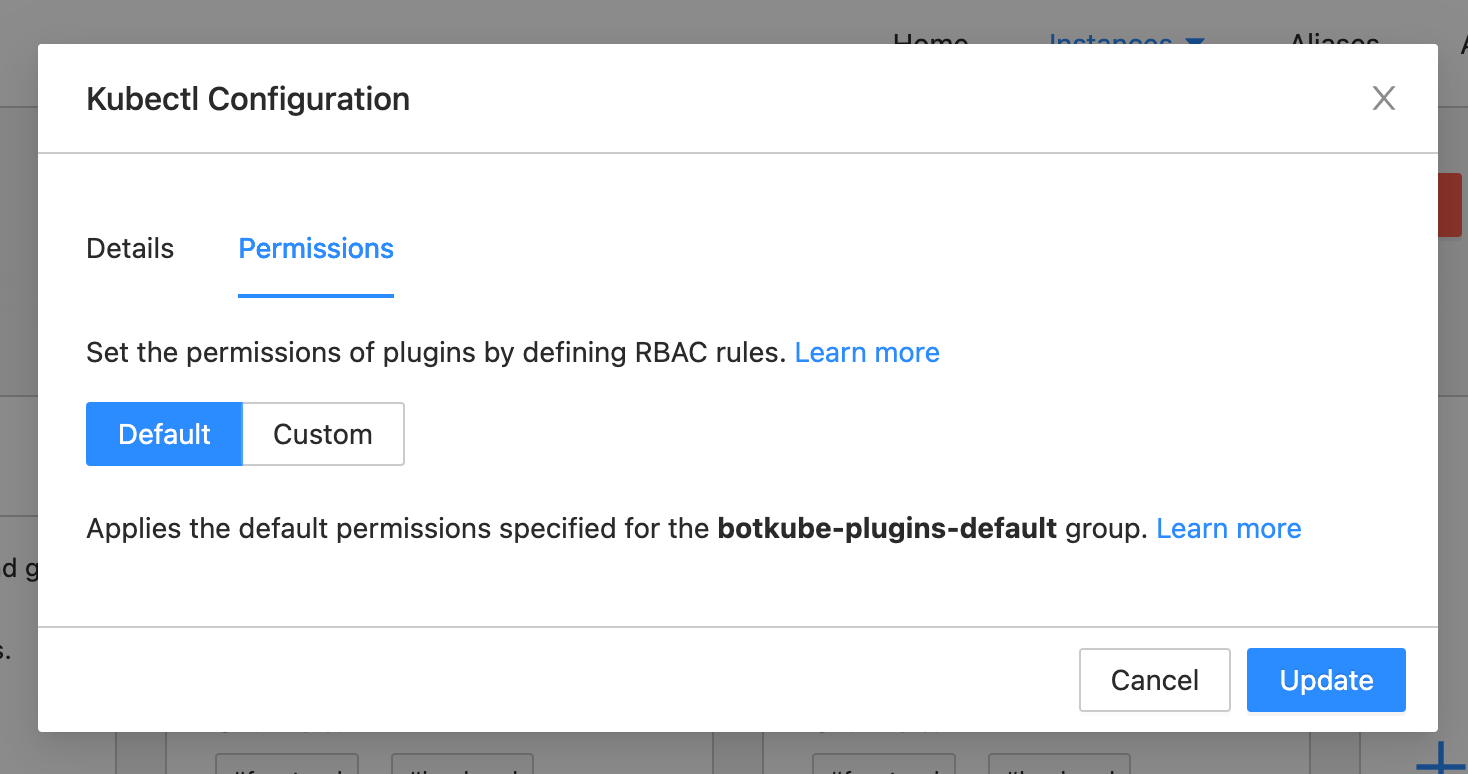
Examples
This paragraph contains examples of RBAC configuration for different use cases.
You can use rbac.groups or extraObjects overrides during Botkube installation to create custom RBAC resources. See the values.yaml for more details.
Kubectl executor with read-only Pod access based on static group mapping
In this example an executor plugin is defined with static RBAC that maps to group read-pods.
Consider the following Botkube config:
# ...
executors:
"kubectl-read-only":
botkube/kubectl@v1:
enabled: true
# ...
context:
rbac:
group:
type: Static
static:
values: [read-pods]
Let's assume this plugin is bound to at least one channel.
Consider the following Kubernetes RBAC configuration:
apiVersion: rbac.authorization.k8s.io/v1
kind: ClusterRole
metadata:
name: kubectl-read-pods
rules:
- apiGroups: [""]
resources: ["pods"]
verbs: ["get", "watch", "list"]
---
apiVersion: rbac.authorization.k8s.io/v1
kind: ClusterRoleBinding
metadata:
name: kubectl-read-pods
roleRef:
apiGroup: rbac.authorization.k8s.io
kind: ClusterRole
name: kubectl-read-pods
subjects:
- kind: Group
name: read-pods # <-- this is the group name used in Botkube config
apiGroup: rbac.authorization.k8s.io
In a result, when this executor plugin is invoked, Botkube generates a kubeconfig impersonating group read-pods and passes it to the plugin. The plugin then can authenticate with the API server with identity of group read-pods. In that way, the plugin can use read-only operations on Pods.
Kubernetes source plugin with read-only access based on static user mapping
In this example a single source plugin is defined with static RBAC that maps to user kubernetes-read-only.
Consider the following Botkube config:
sources:
"kubernetes":
botkube/kubernetes@v1:
enabled: true
# ...
context:
rbac:
user:
type: Static
static:
value: kubernetes-read-onlyConsider the following Kubernetes RBAC configuration:
apiVersion: rbac.authorization.k8s.io/v1
kind: ClusterRole
metadata:
name: reader
rules:
- apiGroups: ["*"]
resources: ["*"]
verbs: ["get", "watch", "list"]
---
apiVersion: rbac.authorization.k8s.io/v1
kind: ClusterRoleBinding
metadata:
name: reader
roleRef:
apiGroup: rbac.authorization.k8s.io
kind: ClusterRole
name: reader
subjects:
- kind: User
name: kubernetes-read-only # <-- this is the username used in Botkube config
apiGroup: rbac.authorization.k8s.io
In a result, the source plugin can access all Kubernetes resources with read-only permissions.
Kubectl executor plugin with different permissions based on channel name mapping
In this example kubectl executor plugin is configured with channel name mapping and bound to two channels, ch-1 and ch-2. In Kubernetes RBAC resources, group ch-1 is given write access, while group ch-2 is given only read access.
Consider the following Botkube config:
executors:
"kubectl":
botkube/kubectl@v1:
# ...
enabled: true
context:
rbac:
group:
type: ChannelName
communications:
"default-group":
socketSlack:
enabled: true
# ...
channels:
"ch-1":
name: ch-1
bindings:
executors:
- kubectl
"ch-2":
name: ch-2
bindings:
executors:
- kubectl
# ...Consider the following Kubernetes RBAC configuration:
apiVersion: rbac.authorization.k8s.io/v1
kind: ClusterRole
metadata:
name: editor
rules:
- apiGroups: ["*"]
resources: ["*"]
verbs: ["get", "watch", "list", "update", "create", "delete"]
---
apiVersion: rbac.authorization.k8s.io/v1
kind: ClusterRoleBinding
metadata:
name: editor
roleRef:
apiGroup: rbac.authorization.k8s.io
kind: ClusterRole
name: editor
subjects:
- kind: Group
name: ch-1 # <-- channel name used in Botkube config
apiGroup: rbac.authorization.k8s.io
---
apiVersion: rbac.authorization.k8s.io/v1
kind: ClusterRole
metadata:
name: read-only
rules:
- apiGroups: ["*"]
resources: ["*"]
verbs: ["get", "watch", "list"]
---
apiVersion: rbac.authorization.k8s.io/v1
kind: ClusterRoleBinding
metadata:
name: read-only
roleRef:
apiGroup: rbac.authorization.k8s.io
kind: ClusterRole
name: read-only
subjects:
- kind: Group
name: ch-2 # <-- channel name used in Botkube config
apiGroup: rbac.authorization.k8s.io
In a result, users in channel ch-1 can execute all kubectl commands, while users in channel ch-2 can only execute read-only commands.
Limitations
This paragraph contains limitations of the current implementation.
Shared file system
Botkube runs plugin processes in the same container within the same Pod. Therefore, all plugins share the same file system.
If you're a plugin developer and decide to write kubeconfig to the file system, be aware that it can be accessible by all plugins in the container.
RBAC configuration merging
The same executor plugins with different RBAC configuration cannot be bound to the same channel. This is validated during Botkube startup and will result in an error.
For example, the following configuration is invalid:
communications:
"default-group":
socketSlack:
enabled: true
# ...
channels:
"ch-1":
name: ch-1
bindings:
executors:
- kubectl
- kubectl-read-only
executors:
"kubectl":
botkube/kubectl@v1:
enabled: true
# ...
context:
rbac: # Different RBAC configuration
group:
type: ChannelName
"kubectl-read-only":
botkube/kubectl@v1:
enabled: true
# ...
context:
rbac: # Different RBAC configuration
user:
type: Static
static:
value: kubectl-read-only
Supported RBAC mappings
While Executor plugins support multiple mapping types, there are the following limitations:
- Source plugins support only the
Staticmapping. - Automated actions support only the
Staticmapping.
Troubleshooting
In most cases troubleshooting Botkube RBAC issues means troubleshooting Kubernetes RBAC, where kubectl auth command can help.
If you see the following error:
Error: create: failed to create: secrets is forbidden: User "botkube-internal-static-user" cannot create resource "secrets" in API group "" in the namespace "default"
that means the RBAC rules configured for a given plugin are insufficient in a given context.
Firstly, ensure what user/group is used for impersonation. To do that, check your configuration against the mapping description from the Configuration section.
Checking available actions for a given user/group
After obtaining proper user and group, use the following command to list all available actions for a given user and/or group:
kubectl auth can-i --as {user} --as-group {group} --list
For example, to list all available actions for user botkube-internal-static-user and group private-channel use:
kubectl auth can-i --as botkube-internal-static-user --as-group private-channel --list
Checking if a given user/group can perform a given action
To verify if a given user and/or group can perform a given action, use:
kubectl auth can-i get pod -n botkube --as {user} --as-group {group}
For example, to verify if user botkube-internal-static-user and group private-channel can get Secret in namespace botkube use:
kubectl auth can-i get secret -n botkube --as botkube-internal-static-user --as-group private-channel
Plugin development
If you are a plugin developer and want to learn how to use generated kubeconfig in the plugin codebase, refer to Using kubeconfig document.
